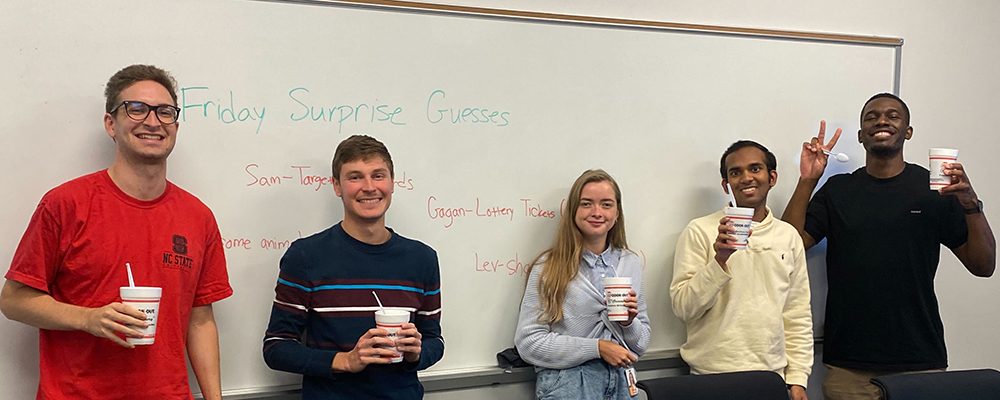I’ve never been good at matching clothing patterns or colors, and I have learned black goes with everything. While here at the Institute, I am learning that graphics colors are also not to be trifled with willy-nilly! Being purposeful about color and theme enhances your data message and enables a wider audience to appreciate the nuances in your graphics.
Did you know nearly 8% of the population has some sort of color vision deficiency? If you are unimpaired, you may not understand why your father ruined your white T-shirts by throwing that red one in the wash, but if he can’t tell the difference between grey and red, how can you blame him?! Making graphics that convey relevant information and are accessible to all is as important as ensuring no red socks are laundered with the whites. The IAA is helping me know how to do this by sharing multiple resources to improve my graphics.
The first resource for making great graphics is a personal slide “stylist.” Much like that fashion-forward roommate reminding you that polka dots do not go with stripes, a pre-prepared slide deck can help make your PowerPoint presentation pop. The IAA encourages the use of slide templates, such as those found at Slides Go, to help make our presentations more professional. When the presentation has a unified look, the focus can be on your message, not the font or color choice.
The second resource is a color blindness simulator. This is the equivalent of electronically trying on glasses by overlaying them on a digital photo of your face. (You never knew you’d look that good in cat eye frames!) Simulators help show you what your infographics will look like to people with different types of color impairment. Some examples of morphed graphics were in the post by my colleague Sarah Kate Schuhler. Using a site like Pilestone can show you that the two colors you picked to strongly contrast look identical to people suffering from monochromacy. Red and green can be safely replaced with orange and blue to maintain visual “oomph” for those with deuteranopia (red-green color blindness).
The third resource is knowing that different graph types serve different purposes. A black suit coat is handy for formal business occasions. The peppy purple jacket is for a standout statement at a professional meeting. Ordered pairs of variables do well on a scatter plot, but a bubble plot can let you show a third quantity on the same set of axes. Pie charts are appropriate for relative fractions. But as Dr. Healey reminded us in class, start your pie chart at “12:00” and put the slices in decreasing size. Many web pages help you select the correct type of chart for your data. One I like is Data to Viz, which includes a nice flowchart selector.
The IAA is helping me ensure my message is clear: keeping “the look” put together, letting me “try on” colors from different perspectives, and selecting the perfect “outfit” for the occasion. Black still goes with everything, but a pie chart of all black slices is not “stylin!” Choose your colors and patterns wisely, and only mix your polka dots with the dashed and dotted line “stripes” on scatter graphs.
Columnist: Zo Webster