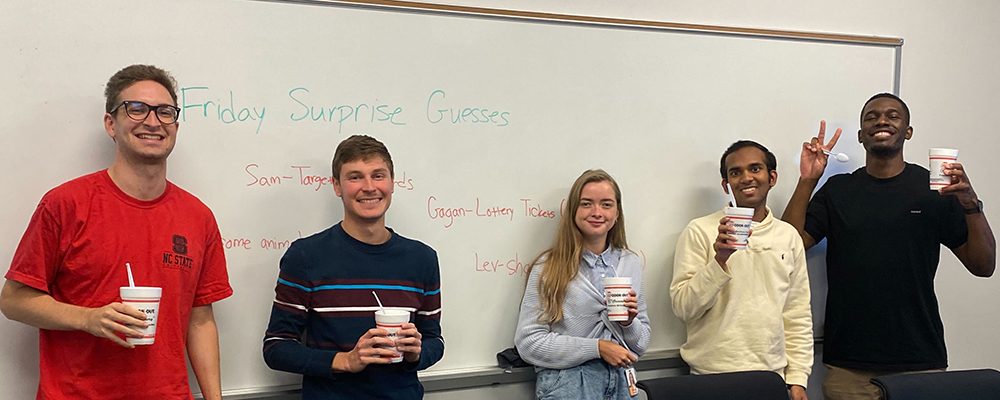“An icon is worth a thousand of words.”
Well, this statement may be a bit of an exaggeration. However, icons in presentation slides can communicate in a much better way than using words in terms of the quantity of information and richness of style.
As analytics professionals, one important job of ours is to deliver results to stakeholders. The audience can vary drastically in their expertise, background, and even language. To effectively and efficiently communicate with a variety of audiences, visual presentations naturally become a great candidate. On the other hand, being busy professionals, we want to be very productive when creating a high quality deck of slides and focus the majority of our time and efforts on analyzing the data to solve the problems. Icons can do a wonderful job fulfilling these two requirements:
- Effectively communicate to a wide variety of audiences
- Quickly produce slides
In addition to those, using icons in slides can also
- Provide a clean structure of the presentation for both presenter and audience, allowing presenter to tell the story in a more structured way
- Add another layer of style to your presentation with a variety of icons that can be tailored to fit the theme of the presentation.
Example
Now let’s look at an example: a quick overview of our great MSA program at the Institute. The text is from a program overview presentation that introduces the unquestioned facts that show we are the best analytics program in the nation. (The slide deck is purposefully text based so that it can stand on its own without a presenter. We are using it to show how you can change a text-heavy presentation.)
The slide on the left is text-heavy and uses six bullets of full sentences. The slide on the right delivers the same kind of information in a clean and structured way that could be used in a presentation. Icons leave a deep impression on the audience because the images allow the audience to imagine the meaning without being bound by the more sterile and inanimate words.
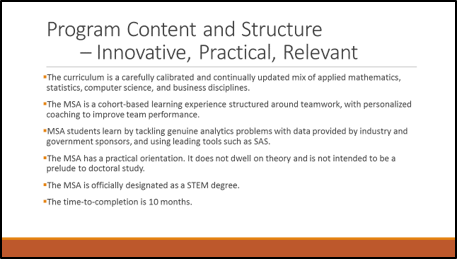
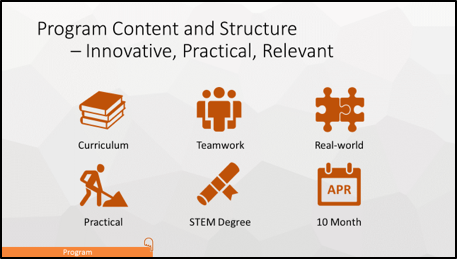
Using icons in slides can also help the presentation flow better. One technique that is used frequently is to show multiple bullets on one slide and grey out the ones that are not being covered. However, using icons, we also can use animations to control the timing and sequence of the icons and their corresponding elements. The animation can vary a lot and be tailored to the story that you are telling.
Icons can add additional layers of information when needed. This feature can add a great amount of space for your slides and ‘hide’ not-that-important details in the slides. For instance, a wonderful advantage of the MSA program is its quick production of skilled professionals. It only takes about 10 months to finish the program. This is the 6th bullet in this slide.
- The time-to-completion is 10 months.
Using icons, we can make combine both the meaning of “TIME PERIOD” and “GRADUATING MONTH” into one element as shown.

More illustrations are shown here:
- MSA graduates earn competitive starting salaries averaging over $90,000.

- The average ROI payback period is less than 24 months.

Where to find the icons
If you find the above interesting and helpful and agree with me that icons deliver information in a better way, you must want to know where we can find the icons.
There are three ways we can find our icons that fit your presentation.
- Download from Internet
- Create by yourself
- A mix of both, modify the exiting work from others
NOTE: No matter what you do,
please pay attention to the copyright
and respect others’ intellectual property
and inspiring creation .
Download from Internet
The reason why using icons can greatly accelerate the process of making slides for presentation is that we have almost unlimited online resources. The only thing we really need to do is to think about what keyword can link us to the right ones. The rest of the work is organizing the icons for a good-looking layout.
Here is a list of websites I recommend for icons. Again, please pay attention to the IP policies and specific requirement of the use of icons.
- Iconfinder (High quality, huge amount of choice, but some are not free) at https://www.iconfinder.com
- TheNounProject (Free for both PNG and SVG.) at https://thenounproject.com
- IcoMoon App (Download icons in bulk) at https://icomoon.io/app/#/select
- Easyicon at http://www.easyicon.net
- Iconfont (Allows adjusting color before downloading) at http://iconfont.cn/
- Icons8 (Allows adjusting color before downloading) at https://icons8.com/
- Human Pictogram 2.0 (Human body and moves icons) at http://pictogram2.com/?lang=en
Summary
Using icons will not only help with creating a logical and clear thinking process to present to the audience, but also builds nice-looking layout for the slides. I encourage you to combine the use of icons and your imagination to tell great stories about the data and problems you work on.
Columnist: Xun Yang